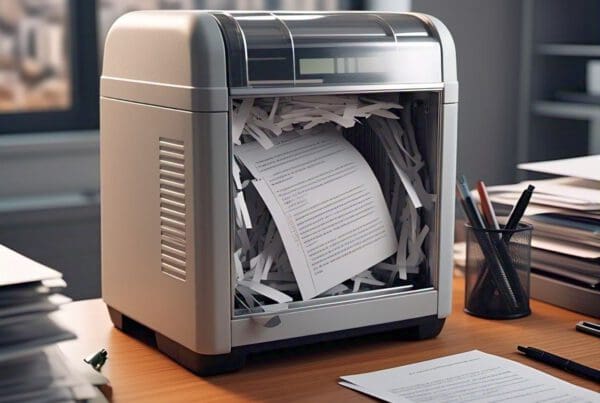Navigating the sea of document management can feel like a daunting task. You’re burdened with making smart choices for your business. Document scanning and storage are two options vying for your attention. But what’s best? We’ll dissect these two methods, weigh their pros and cons, so you’re not left in the dark. It’s time to clear up the fog and illuminate the path that’s right for you.
Understanding Document Scanning and Document Storage
Let’s dive into understanding what document scanning and document storage entail to figure out what’s best for your business.
Document scanning is a process that involves converting physical documents into digital formats, leveraging scanning technology advancements. This process usually employs high-speed scanners, Optical Character Recognition (OCR) software, and indexing tools to capture, convert and classify information efficiently. It offers benefits like easy access to data, streamlined workflow, space-saving and reduced risk of loss or damage.
On the other hand, document storage refers to the practice of securely storing physical files or digital copies in a designated location. Storage security measures are crucial here as they guarantee protection against unauthorized access or theft. Secure locations can range from locked file cabinets to encrypted cloud storage platforms. The key advantages include ensuring compliance with record-keeping regulations, protecting sensitive data and providing backup for disaster recovery.
However, choosing between these two isn’t always straightforward; it depends on factors such as your company’s size, industry requirements and budget constraints. It’s worth noting that many businesses opt for a hybrid approach integrating both practices for optimum efficiency.
Evaluating the Pros and Cons of Document Scanning
You’re likely considering the advantages and disadvantages of digitizing your paperwork. The decision to transition from physical documents to a digital platform isn’t one to be taken lightly, given the potential impact on your business operations.
Scanning accuracy and digitization challenges are key considerations as you weigh the pros and cons of document scanning. High-quality scanners can render highly accurate digital reproductions, significantly reducing errors in data capture. However, the process can also be fraught with challenges such as hardware malfunctions and file corruption.
Consider this table illustrating some aspects you might want to evaluate:
| Pros | Cons |
| Increased accessibility of files | Potential for technology/hardware failure |
| Improved scanning accuracy | Risk of data loss or corruption |
| Reduced physical storage needs | Initial investment costs |
Balancing these factors requires careful thought. Digitization offers enhanced accessibility, improved scanning accuracy, and reduced need for physical storage space – clear benefits for any modern business. Nevertheless, it’s crucial not to overlook potential stumbling blocks like technology failures and data loss risks. Your final decision should hinge on how well these pros outweigh the cons in light of your unique business needs.
Highlighting the Benefits and Drawbacks of Document Storage
Switching gears, it’s essential to examine the advantages and drawbacks of maintaining a physical archive system. This approach, while traditional, comes with unique benefits and challenges that you need to consider.
Here are four points for consideration:
1. Security implications: Physical documents are vulnerable to theft or damage from unforeseen events like fires or floods. However, they’re immune to cyber threats which can compromise digital storage systems.
2. Cost analysis: Maintaining a physical archive involves substantial costs related to storage space rental, document preservation measures, and personnel for management tasks. Contrarily, these costs may be negligible if your business operates on a smaller scale.
3. Accessibility: Locating specific files in large archives can be time-consuming and labor-intensive. Yet despite this drawback, some people still prefer tactile interaction with tangible records.
4. Legality issues: Certain industries require original document storage due to legal mandates.
It’s important you weigh these factors against your organization’s needs and resources before settling on an archiving method. Remember that striking the right balance between digital scanning and physical storage could ultimately provide the most robust solution for your business’ requirements.
Comparing Document Scanning and Document Storage
Comparatively, it’s crucial to delve into the pros and cons of transitioning from tangible archives to digital files. Cost implications are a significant factor in this decision-making process. You might initially balk at the upfront expense involved in scanning documents; however, consider the long-term savings you’ll reap from reduced physical storage needs, streamlined retrieval processes and lessened resource usage.
Digital systems also offer more robust security measures compared to traditional document storage methods. With encryption capabilities, access controls, and audit trails, your sensitive information is safeguarded against unauthorized access or loss due to natural disasters or human error. However, remember that cyber threats pose a constant challenge requiring vigilant monitoring and updates.
In contrast, tangible records do not face such digital risks but they’re vulnerable to physical damage or theft. Their maintenance can become labor-intensive and costly over time as well considering space rental fees for secure facilities.
Achieving an optimal balance between scanned documents and stored papers largely depends on your specific business requirements. You need to weigh up costs against benefits while keeping in mind risks associated with both methods before making your final choice.
Making the Right Decision for Your Business: Document Scanning or Document Storage
It’s essential to carefully consider whether transitioning to digital files or sticking with tangible archives suits your company’s needs best. This decision will revolve around aspects such as cost implications, security considerations, and the nature of your business operations.
1. Cost Implications: Digital storage solutions can initially seem costly due to hardware, software, and staff training expenses. However, in the long run, you’ll save on physical storage space costs which are recurrent.
2. Security Considerations: Document scanning provides enhanced security features like encryption and password protection that traditional document storage lacks. With this method, you’re less susceptible to data loss from physical damage or theft.
3. Ease of Access: Digitized documents offer quick retrieval and sharing capabilities which significantly enhance operational efficiency.
4. Disaster Recovery: In case of an unforeseen disaster like fire or flood, digital files can be easily recovered if backed up offsite or on cloud platforms.
You must weigh these factors against each other to decide what’s most beneficial for your company: traditional document storage with its tangibility and familiarity or digitization that offers superior access speed and security measures. Let the specifics of your business guide this critical decision-making process!
Frequently Asked Questions
What Are the Cost Implications for Document Scanning and Document Storage?
Considering costs, scanning’s efficiency can reduce labor expenses while storage accessibility might incur ongoing fees. You’ll need to weigh these factors against your business needs to determine the most cost-effective approach for document management.
What Type of Equipment or Software Is Needed for Document Scanning?
To boost your scanning efficiency, you’ll need a high-quality scanner and document management software. Don’t forget about equipment maintenance to ensure the longevity of your gear. It’s like fine-tuning an engine for optimal performance.
Will Document Scanning or Storage Impact the Normal Operations of My Business?
Yes, both can impact your operations. Document scanning improves operational efficiency by making files accessible instantly. Document storage ensures business continuity by protecting important documents from physical damage or loss. Choose what’s best for your needs.
How Secure Is Document Scanning and Storage in Terms of Data Privacy?
In terms of data privacy, both document scanning and storage are highly secure. Scanning accuracy ensures precise digital copies while robust privacy policies protect your business’s sensitive information from unauthorized access.
Are There Any Industry-Specific Regulations That I Should Be Aware of When Opting for Document Scanning or Storage?
Yes, you should be aware of regulation compliance and industry standards. Different industries have specific regulations for document management. It’s crucial to understand these before opting for document scanning or storage solutions.