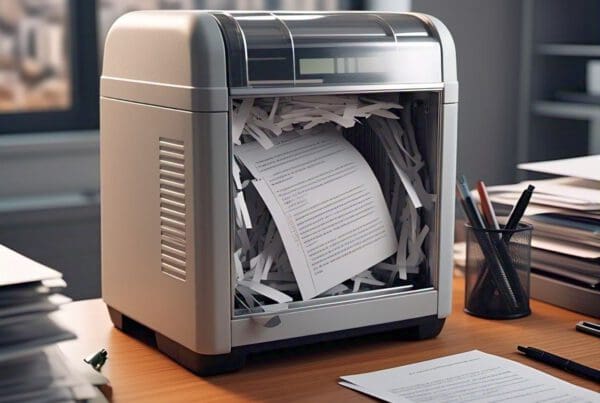Understanding the Digital Landscape and Its Risks
In our increasingly digital world, it’s important to guide children through key aspects of online safety. We should address cybersecurity basics and make them aware of common online threats.
Cybersecurity Basics for Children
We need to teach children the importance of strong passwords. They should be told to create passwords that are hard to guess, with a mix of letters, numbers, and symbols. It’s crucial to emphasize never sharing passwords, even with friends.
Another key aspect of cybersecurity is recognizing secure websites. Websites that begin with “https” and have a lock icon are more secure. Reminding children to always check these signs helps keep their browsing safe.
Setting up two-factor authentication is another layer of security. It ensures that even if someone knows their password, they need another step to access accounts. Teaching this encourages proactive approaches to safety.
Common Online Threats
Children should be aware of phishing attempts. These are fake emails or messages that look real but aim to steal personal information. We should teach them to avoid clicking on links or providing details unless they’re sure of the source.
Malware, such as viruses, can harm computers and steal data. Explaining the importance of not downloading unknown files or clicking suspicious links helps prevent this. Regular updates on devices can also help keep systems secure.
Privacy is essential. Children should know that oversharing personal details on platforms can lead to risks. We need to encourage them to only share information with people they trust, and regularly review privacy settings on their accounts.
Implementing Robust Security Practices

To help children understand document security, we must focus on creating strong passwords, using essential security tools, and recognizing common threats like scams and phishing. Our goal is to keep their information safe.
Creating Strong Passwords
We need to show children how to create passwords that are strong and secure. Strong passwords should be long and contain a mix of letters, numbers, and symbols. Passwords like “abc123” are too simple and easy to guess. Instead, let’s teach them to use phrases or random words combined with numbers and symbols, such as “Book9*Forest!” or “Jump3Fish#Blue”.
It’s also crucial to use unique passwords. This means each account or device should have its own password. Using the same password for multiple accounts can put many things at risk if that password is compromised. Writing passwords down in a secure place or using a password manager can help us keep track of multiple passwords.
Using Antivirus and Other Security Tools
Antivirus software helps keep our devices safe from harmful software—like viruses and malware—that threaten our data. It’s important we install and regularly update antivirus software on all devices children use. This software can spot and remove dangerous files and keep our information secure.
Besides antivirus programs, we can use firewalls and other security tools to add extra layers of protection. These tools monitor and control network traffic, blocking unauthorized access to information. Educating kids about the purpose of these tools can make them proactive in maintaining their digital safety.
We should also ensure all our software and apps are kept up to date. Updates often fix security vulnerabilities that hackers could exploit. By updating regularly, we protect our devices and data from new threats.
Recognizing and Avoiding Scams and Phishing
It’s key that children learn how to spot scams and phishing attempts to protect themselves. Phishing scams often come as emails or messages that look real but aim to steal information like passwords or credit card numbers. They might pretend to be from a trusted source, such as a bank or a popular website.
We should teach children to check for signs of phishing, like suspicious links or requests for personal information. It’s important they know never to click on links or download attachments from unknown sources.
By practicing caution and thinking critically about the messages they receive, we equip children with the skills to avoid these digital threats. Engaging them in discussions about examples of phishing can reinforce these lessons.
Educational Resources and Tools for Enhanced Learning
Document security for children can be made engaging through interactive tools and educational resources. We have focused on cybersecurity games and edu-tech in STEM, both serving unique purposes in children’s learning.
Cybersecurity Games and Activities
Interactive games are excellent tools to teach document security. Platforms like Savvy Cyber Kids offer fun experiences that make cybersecurity concepts easy to grasp.
Cyber Quests are another great option. They challenge kids with puzzles that require thinking carefully about digital safety.
Hands-on activities form a bridge between theory and practice. These activities involve real-world scenarios, helping children understand how to protect digital documents in everyday situations. We can use a mix of online games and practical tasks to reinforce these lessons and make learning fun and effective.
Learning with Edu-Tech in STEM
Edu-tech tools in STEM subjects are valuable for teaching document security. By integrating cybersecurity lessons into STEM projects, we help children understand its importance.
Educational platforms offer various resources tailored for different age groups and learning levels. For example, online courses introduce basic security concepts through interactive, student-friendly formats.
Using these tools, children explore how security fits into science and technology. They learn to protect their work and understand the broader impact technology has on data safety. By emphasizing these connections, we can inspire a more secure digital future for the next generation.
Cultivating Safe Online Behavior and Awareness
It’s important for us to guide children in understanding their online interactions. By providing practical advice, we can help them navigate social media and protect themselves against cyberbullying and online predators.
Navigating Social Media and Online Presence
We must teach children to manage their online presence responsibly. Privacy settings are crucial and children should know how to adjust these on social media platforms to restrict who can view their profiles.
Encourage kids to think about the consequences before sharing anything online. If a post or picture isn’t something they’d share in person, it might be best kept private. Discuss the importance of strong passwords and why they shouldn’t share them with friends.
Have open discussions about the kind of language that is appropriate to use online. Positive communication can prevent misunderstandings and reduce the risk of conflict. Being respectful and kind in their online interactions is key to fostering a safe online environment.
Protecting Against Cyberbullying and Online Predators
We need to prepare children to recognize the signs of cyberbullying. They should feel comfortable reporting any uncomfortable interactions to us or another trusted adult.
Children should understand that they can and should block or mute individuals who make them feel unsafe. Instruct them on identifying online predators, who may attempt to gain trust through flattery or deception.
Highlighting the importance of not meeting online contacts in person is vital. Teach them how to keep conversations within safe spaces, like moderated online gaming chats. By maintaining open communication, we can support children in making safe choices while online.
Community Involvement and Supporting Resources
Teaching children about document security requires collaboration among families, schools, and community organizations. We can collectively ensure our children are equipped with the necessary skills to handle sensitive information safely.
Parents and Families as Safety Advocates
Parents and families play a crucial role in educating children about document security. We can start by setting good examples at home. Using parental control features helps safeguard devices and personal information.
Engaging children in open discussions about the importance of passwords and personal data can make them aware of cyber ethics. Simple everyday actions like shredding unnecessary papers or using encrypted apps can demonstrate how to keep information secure.
Families can also organize workshops or create learning environments at home to explore online risks together. By encouraging curiosity and open communication, children will feel more confident to ask questions and share concerns.
Role of Educators and Community Organizations
Educators and community organizations are integral to reinforcing document security lessons learned at home. Schools can integrate cyber ethics into their curriculum, emphasizing the safe handling of information. Through interactive lessons, children can understand the importance of secure document practices.
Community organizations can host informational sessions for families, linking them to supporting resources such as online safety tools and workshops. Programs can be tailored to different age groups, ensuring that all children receive age-appropriate guidance.
These organizations may partner with schools to provide consistent education and resources, creating a network of support within the community. It’s vital that educators and organizations share best practices and innovations, fostering a well-informed community.