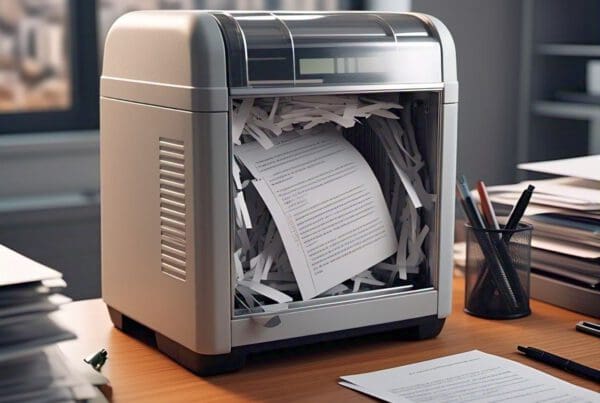Ever struggled with crumpled, unreadable scanned documents? You’re not alone. It’s crucial to properly prepare your papers before scanning them. Don’t know where to start? That’s where we come in! With this step-by-step guide, you’ll learn how to organize, clean and handle your documents effectively for a flawless scanning outcome. Say goodbye to frustrating scan failures and hello to high-quality digital copies of your important documents.
Understanding the Importance of Document Preparation
You’ve got to understand the importance of document preparation before you begin scanning. It’s more than just feeding papers into a machine; it’s about ensuring that each document is correctly prepped for optimal digitization. Document preparation can be tedious, but it’s essential in reaping the full range of document digitization benefits.
First off, start by removing any staples or paperclips and smooth out creases or wrinkles. This simple step makes sure your scans are unobstructed and clear, avoiding potential damage to your documents or scanner.
The next critical step is organizing your documents. Sorting them by type and date will make indexing easier later on. Remember, a well-organized digital file system saves you time when retrieving files.
Now we come to the crucial aspect of paper clutter reduction – one of the major document digitization benefits. By converting physical documents into digital format, not only do you save physical space but also contribute towards an eco-friendlier workspace by reducing paper usage.
Remember – proper document preparation ensures high-quality scans, reduces risk of damaging original documents and allows easy retrieval post-digitization. So don’t skip this vital process! You’re setting yourself up for success in your digitization journey.
Gathering and Organizing Your Documents
In your pursuit of a more organized life, understanding document sorting techniques is key. You’ll get the hang of how to categorize and prioritize important papers, giving you control over your paper trails and making your tasks manageable. Dive into this discussion that’s designed to provide you with practical, knowledgeable insights on effective document preservation and organization methods.
Document Sorting Techniques
Sorting your documents before scanning can drastically cut down on the time it takes to complete the task. Implementing color coding strategies is an effective method of organization that’ll make your life easier.
Consider these three steps:
1. Assign Colors: Assign different colors to specific categories or types of documents.
2. Label Documents: Use colored stickers, markers, or tabs to label each document according to its category.
3. Arrange in Order: Arrange your documents in order based on their assigned colors.
Prioritizing Important Papers
When it comes to prioritizing important papers, it’s crucial that you’re able to identify what needs your attention first. Document Prioritization Criteria are essential tools in this process. By establishing an Importance Hierarchy, you’re creating a roadmap that guides your decision-making process.
Start by assessing the relevance and urgency of each document. Is it critical to ongoing operations? Does it hold sentimental value? Next, consider how frequently you’ll need access to that paper. A document needed daily should outrank one used once a month.
Pre-Scan Cleaning Tips for Your Documents
Before you start scanning, it’s crucial to clean your documents to ensure high-quality images. Dust and other particles can interfere with the scanner’s ability to accurately capture the information on your paper. Utilizing dust removal techniques is a significant first step in this cleaning process.
1. Soft Brushing: Use a soft brush to gently sweep away any loose dust or dirt on your document. Be careful not to apply too much pressure as it might damage the document.
2. Air Duster Spray: This tool uses compressed air to blow dust off without physically touching the document, reducing potential damage.
3. Microfiber Cloth: If your documents have more stubborn stains, lightly rubbing with a microfiber cloth could help remove them.
While performing these actions, wearing protective gear is recommended to safeguard both yourself and your papers from any potential harm – such as gloves for handling delicate or old papers and masks if dealing with excessive dust or moldy documents.
How to Handle Fragile and Old Documents
It’s essential to handle old and fragile documents with extra care to prevent any potential damage. Document preservation methods require patience, precision, and understanding of the document’s fragility. Handling techniques vary depending on the document’s condition.
Firstly, always ensure clean hands when handling such documents. The oils from your fingers can cause irreversible harm. Wear cotton gloves if available.
Next, prepare a clean workspace to lay out your documents. A clutter-free environment reduces the risk of accidental harm.
When you’re ready to move a document, don’t grab it by the corners or edges; these areas are often the most vulnerable to tearing. Instead, use both hands and support as much of the document as possible.
Be cautious with bound documents like books or ledgers. Don’t force them open wider than they naturally fall – this could crack their spine or loosen pages.
Finally, consider using protective sleeves for particularly fragile pieces. These clear plastic covers offer an extra layer of protection without hindering visibility during scanning.
Useful Tools for Document Preparation
You’re about to delve into the vital world of document preparation tools. This discussion will not only show you the essentials, but it’ll explore how efficiency and effectiveness play a crucial role in tool selection. You’ll learn how choosing suitable tools can significantly enhance your document preservation efforts, bringing organization and care to every page you handle.
Essential Document Preparation Tools
Don’t underestimate the importance of having the right tools on hand for document preparation. It’s not just about getting the job done, it’s about doing it efficiently and effectively. As part of your process, consider these steps:
1. Tool Maintenance: Keeping your tools in top condition is crucial. A scanner with a dirty lens won’t produce clear images.
2. Cost Analysis: Investing in high-quality tools might seem pricey initially, but they’ll pay off in the long run through longevity and performance.
3. Usability: Ensure that your chosen tools are user-friendly to maximize productivity.
Tool Efficiency and Effectiveness
Moving on from identifying essential document preparation tools, let’s delve into ensuring tool efficiency and effectiveness. Maintaining peak performance is crucial in your document preservation journey. Regular maintenance routines for your tools are key. They’ll help extend equipment lifespan while preserving the quality of your documents during scanning.
Consider adopting these tool maintenance routines and upgrading equipment strategies:
| Maintenance Routine | Equipment Upgrade Strategy |
| Regular cleaning to remove dust or debris | Invest in advanced technology with better resolution |
| Proper storage to prevent damage or wear over time | Replace outdated scanners with more efficient models |
| Timely repair of any faulty parts | Adopt software updates for improved functionality |
Selecting Suitable Tools
Let’s now shift our focus to selecting suitable tools, a crucial part of the document preparation process. You need to keep tool compatibility and budget considerations in mind.
1. Tool compatibility: Ensure that the tools you select are compatible with your existing systems. It’s no use buying a high-end scanner if it doesn’t work well with your software.
2. Budget considerations: Don’t break the bank on expensive equipment when less costly options might suffice. Analyze your needs carefully before investing.
3. Reliability: Even if a tool is compatible and affordable, it won’t do you any good if it breaks down frequently or produces poor quality scans.
The Scanning Process: What to Expect After Preparation
Once you’ve prepared your documents, you’re ready to start the scanning process. Your first step is choosing the right scanning software options. It’s crucial as it affects the quality of your digitized documents.
There are numerous scanning software options available, and they come with different features. Some offer advanced image enhancement capabilities; others provide optical character recognition (OCR) to convert scanned images into editable text. You’ll want to choose a software that not only suits your needs but also provides excellent scan quality.
Next, consider digital storage solutions for your scanned files. You can opt for cloud-based storage services like Google Drive or Dropbox if easy accessibility from multiple devices is important to you. Alternatively, external hard drives and servers are great if you prefer physical control over your data.
Remember, efficient organization is key in digital storage. Develop a systematic filing system with well-named folders and subfolders so that retrieving files later won’t be a headache.
Frequently Asked Questions
What Types of Scanners Are Best for Different Types of Documents?
For different document types, certain scanners excel. Flatbeds are great for delicate items, while sheet-fed scanners handle stacks well. Remember to maintain your scanner and consider specific document scanner features for best results.
How Can I Ensure That the Scanned Documents Are of High Quality?
To ensure high-quality scans, you’ll want to tweak your resolution settings. Higher resolution captures more detail. Don’t forget to clean your scanner regularly; it’s crucial for maintaining the integrity of your digital archive.
Can I Scan Documents That Are Not in English?
Absolutely, you can scan documents not in English. You’ll just face multilingual scanning challenges. But, don’t worry, language recognition software can help ensure accurate translation and preservation of your non-English documents.
What Are the Best Ways to Store Scanned Documents for Easy Retrieval?
The best ways to store scanned documents include utilizing cloud storage benefits and understanding metadata tagging importance. Organize your files with descriptive names and tags for easy retrieval, while storing safely in the cloud.
How Can I Protect My Scanned Documents From Digital Threats Like Viruses and Hackers?
To protect your scanned documents from digital threats, you should adopt encryption techniques. Use advanced firewalls to block unauthorized access. Remember, it’s crucial to regularly update these security measures for optimal protection.